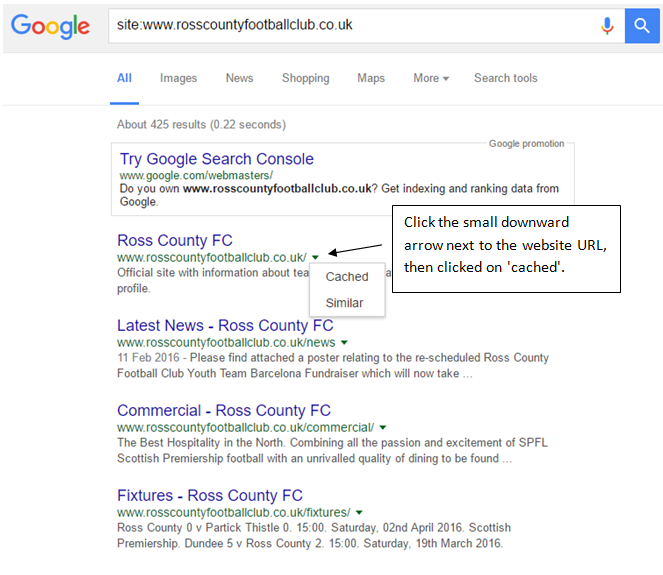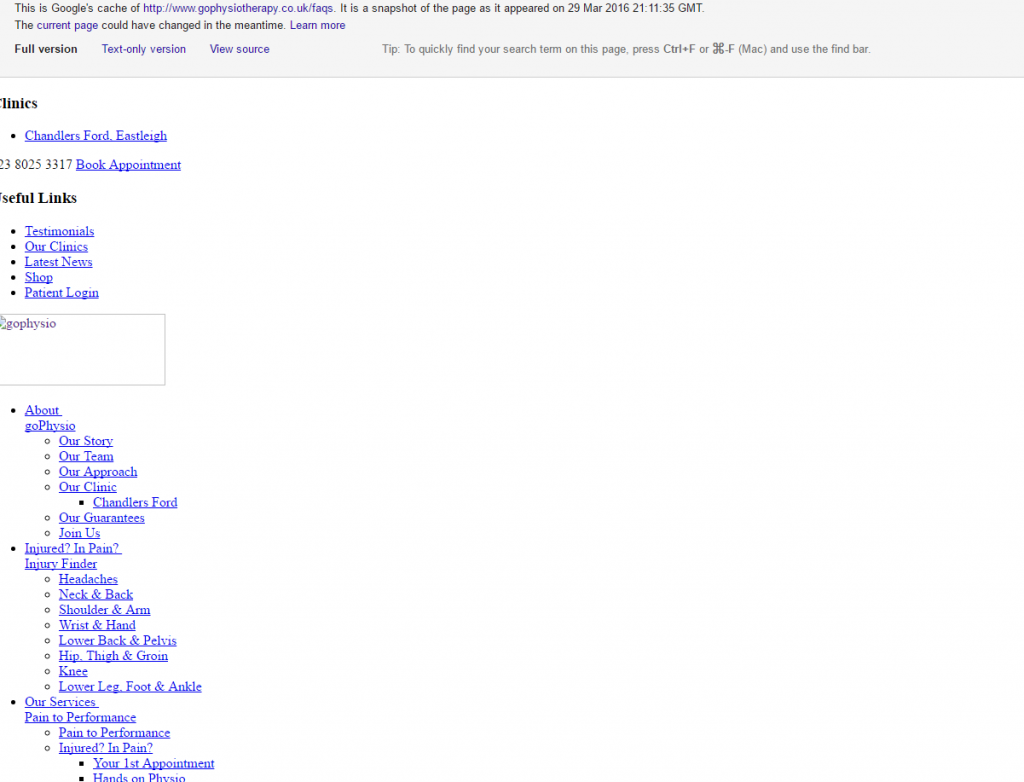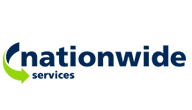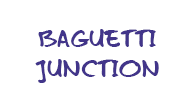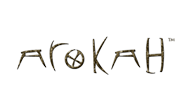Recovering Your Content From 123Reg.com
Posted on April 21, 2016 by Jay Jones
Was your website hosted on 123Reg.com? Don’t panic we can help you get online.
You potentially don’t have a website as your hosting provider, 123Reg.com recently made a schoolboy error, deleting everyone’s website. Furthermore, if you used an agency they may be telling you that everything is lost if they didn’t back up your site (anyone with common sense should back up).
If you don’t have backups or you want to take your content to a new site do not fear its possible! You can see the problems at 123Reg.com made it to BBC news.
Below we have an image and details showing you how to fix your problem, understandably it’s not the fastest but it will work.
How-to:
Step 1
In your search bar if you take your websites URL example from a recently downed Ross County – http://www.rosscountyfootballclub.co.uk/ – and type – site: – then insert the URL and hit enter you will reach the image below, what you will see is all the pages on your website.
Step 2
Once you see the pages if you click the little down arrow next to the green URL links (see above) it will bring up a similar looking page like below, open a word style document and copy all content into it, saving each document accordingly.
Google cache your data for a maximum of 30 days and there is no guarantee all content will be there, also keep all URL’s for a domain transfer.
Once you have completed that you are ready to upload onto a new host like ourselves. If you want more support please get in contact and lets get your business back!
If you want more support please get in contact and let’s get your business back!