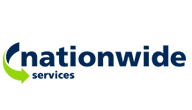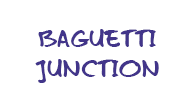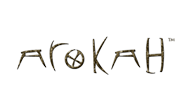What is website hosting?
Posted on April 3, 2020 by Mia Burns
Web hosting
- the activity or business of providing storage space and access for websites (Lexico).
Website hosting is a service that makes a website live and accessible onto the internet. Therefore, a web hosting service provider is a company that provides the capabilities for a website to be viewed on the internet.
How does website hosting work?
Websites are hosted (or stored) on special, dedicated computers called servers. When a user wants to access your website, their computer will connect them to the server that hosts your website and your webpages will then be delivered through their chosen browser.
What are the different types of website hosting?
There are a number of different options that will suit different websites. If you choose to arrange your website hosting through an intermediary, rather than directly through a server provider, they will likely be able to advise you on which suits your needs best.
The main options that are available:
1. Shared hosting – This is more suitable for a low demand website. As the name suggests, with shared hosting, the website will be on the same server as any number of other websites. Using a shared server will cut down the costs of hosting a lot.
2. Virtual private server (VPS) hosting – This is a good option if you do not want to share server resources but you do not think you need a dedicated physical server just for you.
3. Dedicated hosting – This again is very much self-explanatory. A dedicated server runs on dedicated physical hardware that is used solely for your website. This gives your website the greatest freedom but the costs will likely be far greater.
4. Colocation – This is where you purchase your own server, but rather than house it onsite, you ‘co-locate’ the server offsite, at a dedicated location. It gives you full control but with it the responsibility of taking care of everything, such as hardware, software, and any services.
How much does website hosting cost?
The cost of hosting a website can vary a great deal. There are many factors that come into play such as the size of the website, the type of hosting and the fees of a management service. We have tried to give cost brackets below for good hosting:
1. Shared hosting – £120 – £300 per annum
2. Virtual private server (VPS) hosting – £350 – £750 per annum
3. Dedicated hosting – £2000 + per annum
Who should I choose to host my website?
It is best to choose a reputable company that hosts many other websites. Hosting is a critical part of maintaining a healthy and reliable website, so it needs to be someone you trust. Make sure you do your research and find a company that has been hosting websites for a long them.