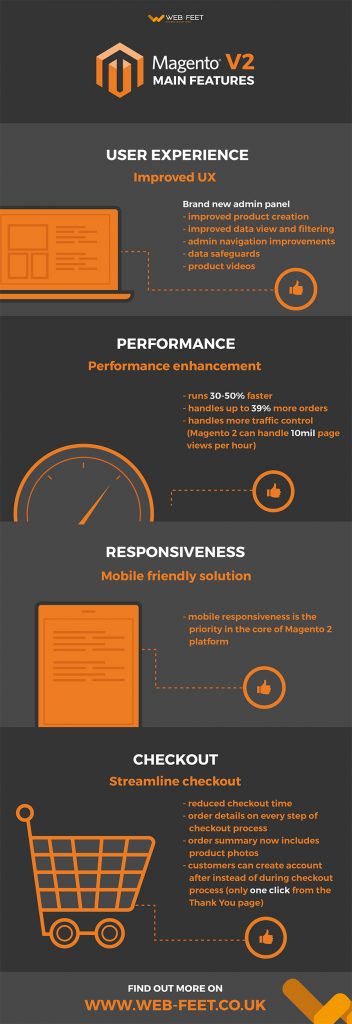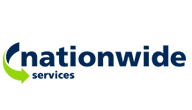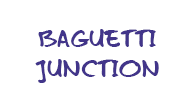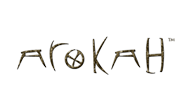Top Tips for Content Creation
Posted on October 23, 2017 by Cathrin Rhind-Tutt

“On average, people consume 285 pieces of content or 54,000 words every single day” – Hubspot
Content marketing is more competitive than ever.
In 2017, many businesses are putting out original pieces in a bid to entice, delight and satisfy customers. According to Hubspot, each person consumes 285 pieces of content per day, or 54,000 words on average. With more pieces of content appearing every day, it’s increasingly difficult for brands to get noticed online.
What is Content Marketing?
“Content marketing is a marketing technique of creating and distributing valuable, relevant and consistent content to attract and acquire a clearly defined audience” – The Content Marketing Institute
The keyword here is valuable. Content marketing isn’t just about throwing any piece of content out there. The content creator’s job is to give the readers or viewers content they want to consume, providing information that’s highly relevant and of value to them, whether it’s presented in the form of a blog post, an article, an infographic or video.
What is content?
In web marketing, ‘content’ simply means a piece of information that’s available electronically.
As a rule of thumb, good content should be interesting, shareable and valuable to your target audience. It also has to be digestible information that’s presented in a useful and accessible way.
It can be written or visual, and there are hundreds of different types of content available online. The most common types of content we see online usually fit into one of the following categories:
- Infographics
- Blog posts
- Videos
- Memes
- Guides
- Whitepapers
- Webinars
Don’t worry – content creation doesn’t have to cost a fortune.
Infographics, blog posts and short videos can be created by businesses of all sizes on both big and small budgets, and are relatively simple and straightforward to produce. Guides, whitepapers and webinars are often more time consuming and will require more research, effort and expertise. The type of content you choose to produce will depend on your target audience, type of business and time available.
You may wish to include a range of types of content within your content marketing strategy, or just stick to one or two – there are no rules and you should do whatever works best for your business and your target audience.
Below we’ve included some of our top tips for content creation, based on our own content marketing strategy at Web-Feet!
1. Utilise content creation tools
For the graphic designers and videographers among us, producing an infrographic or short video is a breeze. For the rest of us, it can be hard to know where to start and what tools to use. Thankfully, there are some fantastic content creation tools available online that are completely free, accessible and easy to use.
Canva (below) is a graphic design tool we use for internal marketing at Web-Feet. It’s fantastic for creating high quality infographics and images for social media or blog posts. You can use it to create high-quality and visually engaging templates using your own branding. These can be saved, so you can use them again for future posts or campaigns without starting again from scratch. It’s pretty straightforward and user-friendly, and you can connect multiple social media accounts, making content distribution easy.
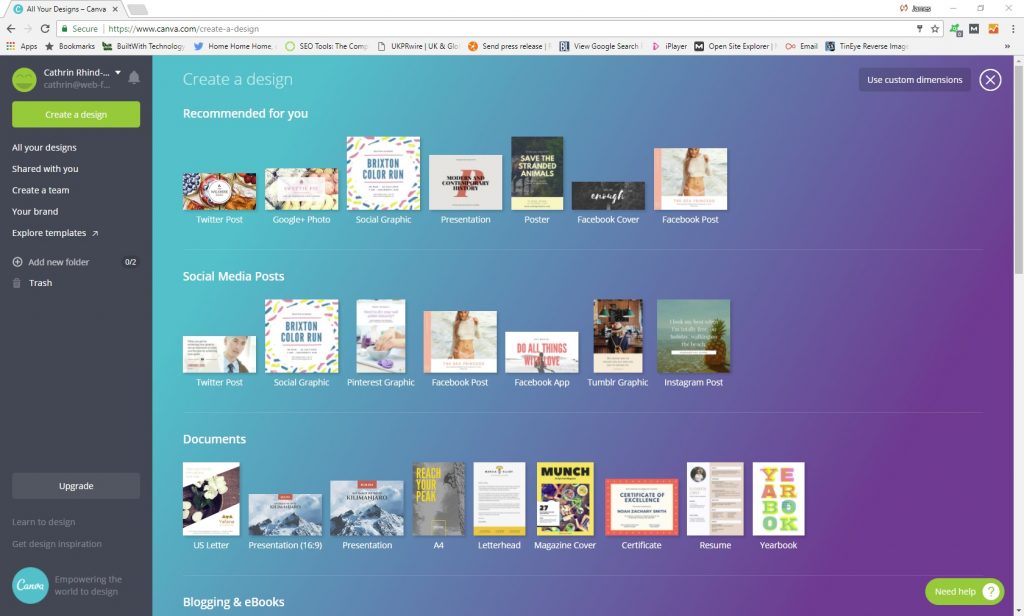
For creating videos to be shared on our YouTube channel, we use the cloud-based online video editing tool WeVideo. WeVideo enables even the least skilled video editor to get to grips with creating high-quality videos, which can be embedded within a blog post (like below) or shared via social media.
2. Brush up on your written English
Writing skills are important when it comes to producing great content. It’s all about effective communication – you need to get your point across to your readers clearly and concisely to keep them engaged.
Your tone, style and the quality of your written work also reflects your brand: a sloppy piece with poor grammar and spelling that hasn’t been proofread doesn’t send across a good message to your readers. In fact, it can be very irritating so read and put people off your company altogether!
Keep your tone clear, consistent and representative of your brand.
If writing skills aren’t a strength in your team, there are some great online tools out there to help. Download the Grammarly Google Chrome extension to eliminate grammar errors and polish your written work.
It’s also a good idea to ask somebody to proofread your work, as even those with the strongest writing abilities can be blind to their own mistakes!
3. Take advantage of data
Content driven by hard facts and data is often the most successful. Many companies will spend lots of money doing research and gathering their own data, which is fantastic if doing so is within your means.
However, you don’t need to spend loads on research in order to produce great content, as there is a world of data out there ready to be taken and turned into a great marketing campaign. Government data is a fantastic source of free, trustworthy data that encompasses a variety of sectors, from business and the economy to health and the environment.
When you use an authoritative data source, your business takes on some of that authority, giving your brand a unique voice it doesn’t normally have. This can enable you to use that data to create something unique, valuable and interesting.
4. Use a Content Calendar
A content calendar is a great tool for planning ahead, making content creation much easier. Use it to plan around seasonal events and dates that are relevant to your business, and let it guide your overall content strategy. Come up with some content ideas and use your content calendar to create a backlog for future marketing campaigns.
You can find out more about planning content and download a free content calendar in our blog post Marketing Planning: Do you know your key dates?

5. Think carefully about content distribution
Before clicking post or send, think carefully about who you want to target. Knowing your target audience will help you to decide not only the type of content you’re creating, but also where you will place it and how you will spread the word.
Content marketing is about more than just creating your content: it’s also about utilising the best tools out there to promote your valuable content in order to attract and retain customers. Below are three marketing tools that we use at Web-Feet, either for our own marketing or on behalf of our clients.
Buffer
For posting infographics and sharing blog posts on social media, we recommend using Buffer. Buffer is a free social media management platform which enables you to manage multiple social media accounts from one page. You can add content to a ‘queue’, selecting the time, date and place you’d like your content to be published. This means you can plan in advance, setting time aside to create and upload content Buffer which will then trickle your content to your followers.
You can also download the Buffer app to a smartphone or tablet, enabling you to add content to your queue away from your desk and on the go.
Hatchbuck
We also distribute content, such as blog posts, via email. For this we use Hatchbuck, which is a fantastic all-in-one sales and marketing automation software. We love Hatchbuck because of its wide range of features: not only is it a great CRM system for storing contact details, but you can also track leads and prospects, helping you reach out to the right people and stay on top of your marketing strategy. It’s essentially a tool which streamlines your marketing and sales strategy into one place, which makes it a great fit for many businesses.
MailChimp
MailChimp is another marketing automation service that’s popular with businesses of all shapes and sizes. It doesn’t have the added bonus of a built in CRM system and functionality that Hatchbuck offers, but it’s a great and affordable alternative if you’re looking for a straightforward email platform. MailChimp is responsive on mobile devices and tablets via an app, so you can use it whilst on the go.