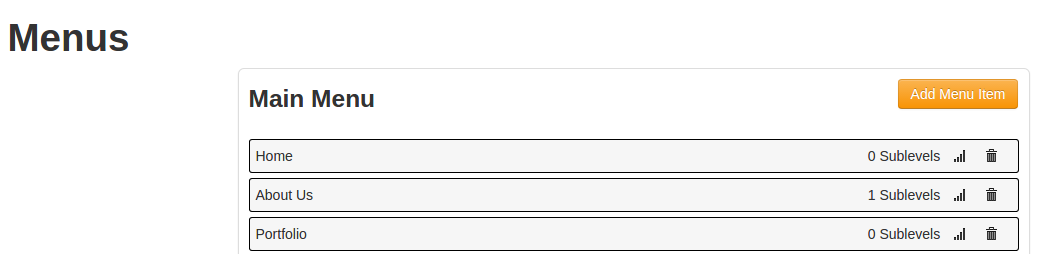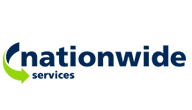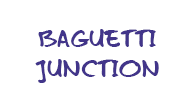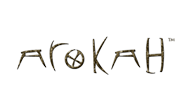CMS Menu System
Posted on July 16, 2015 by Neil Jennings
Our CMS menu system is easy to understand as it’s all based on pages. When creating or editing pages you can select which if any menus they will appear in, however there is a whole menu section in the admin which gives more options for organizing menus.
The menu section shows all the menus on the site, depending on the design this might just be the Main Menu though some sites may have extra footer or side menus.
Each of these menus then contains a list of pages currently added:
- Pages can be added to a menu by clicking the orange button and then selecting one from a simple drop-down list of all pages in the site.
- Pages can be sorted by a simple drag and drop system.
- Pages can be removed by clicking on the delete (trash can) icon.
There is also a sub level setting, this controls how many levels of sub menu will be shown. How many sub levels can be selected will depend on the design. Sub menus are based on sub pages, and sub pages of those pages, and so on. If these sub pages don’t exist the sub menus won’t be created no matter the setting.